User Guide・FAQ
About Log-in
How to login : Click "Login 1 "at header menu.
The login page appears, Enter "ID or E-mail Address 2 ","Pass word 3 " then Click "Login button 5 ".
Keep Log in After closed the browser, Click the check box "Keep me logged in 4 ".

Forgot your password ?
If you forgot your password, reissue your password.
Reissue your password from here.※You can set password newly, Enter your registered email address for Identity confirmation.
How to search for Item, Company
BIGLEMON, there are so many functions what you looking for item and campany. We will show you some representative retrieval method.
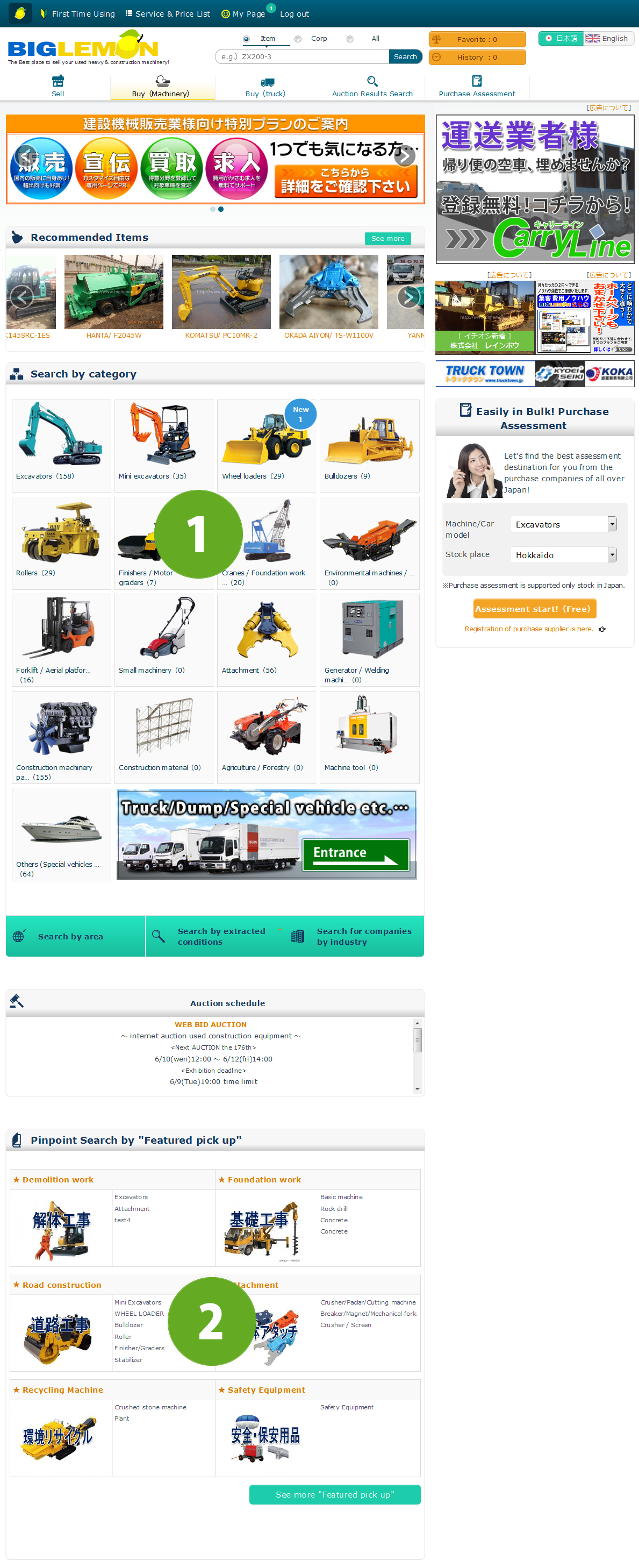
-
1 4 Search functions
-
A. Search by category
Click a picture( A ) to see all items.
Click a "New" button( B ) to see new arrival.
It is convenient if you already decided what you looking for the machine and truck.
B. Search by area
Select desired stock place in the map , click "Next" button. also you can select multiple.

It's easy to use if you decided the stock place already.
C. Search by conditions
You can serch by Categories(Excavator,Wheel loaderetc...), Maker, Spec, Detail conditions, free word also.
※Click the button, to see the list of categories, Please select the categories what you wants.
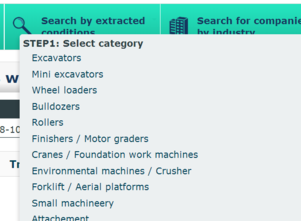
D. Search for companies
You can search by services, specialized field, place, free word also.
If you are looking for some of companies, from here.
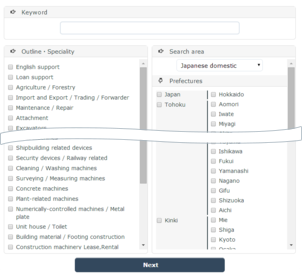
-
2 Pinpoint Search by "Featured pick up"
-
There are the search of machine and truck corresponding to application or a purpose by "Special Topic; Demolition work, Foundation work, Road work etc…". You can research in a cross-sectional way ,that different search method from "(1)4 Search function".
-
* Misc.
-
Also "New Items","Ranking of this week","New product stream",etc… there are "Ranking indication","Introduction of the latest product"etc…. Please use this.
How to see the item page
Need log in when you want check all information about items.
If you do not log in, you can not see the amount, the exhibiter's information and Inquiry to an exhibitor
※If you did not register yet, please do it in advance.
It is the item details page, after you received password
【Login state】

It is the item details page, before you received password
【Not login state】

-
1 Item's basic informations
-
Displayed the item's title with the amount and the basic informations.
※If you did not lon-in, not displayed the amount.
-
2 "Added to the comparison list." Button
-
The Item's basic informations, spec, examine by comparing system. Click the button then Add to the Item list.
※If you use, need log in.
-
3 "Transportation of heavy machine is here." Button
-
Click the button, you can use the service of havey machinery transport. Lot No., Model etc… automaticaly setting to use the service.
※If you use, need log in.
-
4 Main image
-
This is main image.
Click or mouse over the Item's thumbnails image 7, displayed here.
-
5 "See large images" Button
- Click the button, Desplayed big image for Main image also thumbails image too.
-
6 "Receive all images via email" Button
- Click the button, you can received email attached the main image included thumbails image files.
-
7 Item's thumbnails list
- It is Item's thumbnails image List. Mouse over ,Click then Main Images 4 displayed here.
-
8 It is exhibitor's telephone No.
-
It is exhibitor's telephone No. Please contact directry with Lot No. of BIGLEMON.
※Need log in when you want check the information.
-
9 Item's detailed information
-
This is item's detailed information. Supported equipment and spec has been colored.。
-
10 Document file information
- There are some of related documents from exhibiter, It is displayed here.
-
11 Comment from exhibitor
- There are some of coments from exhibiter, It is displayed here.
-
12 Exhibitor information
-
This is the exhibitor's information.
Company's Information(Business lineup,Contact personnel,TEL,FAX ),Main Business, Specialty, Item's information and map etc… depend on the exhibitor's contact.
※Need log in when you want check the information.
-
13 Inquiry to an exhibitor
-
Some of inquiries to an exhibitor from here.
※If you use, need log in.
How to stop newsletter and withdraw
0 Newsletter stop
If you would like to stop this mail magazine, please "log-in", go to "information edit", select "Don't receive A " and click the button "Renew".

0 How to withdraw
If you would like to withdrew from BIGLEMON, please contact to our office.
INDEX